Today, we are going to show you how to troubleshoot your AC Servo Motor. Two of the most common faults that people receive on their motor is overcurrent faults and ground faults. Below, we explain to you 3 simple steps to static checking both of these faults. We have also included a video at the end to help see exactly what to do.
Use Caution
When it comes to troubleshooting problems on-site, safety is extremely important.
- Use proper testing equipment
- Wear proper safety equipment
- Turn off machine and let it sit to make sure the DC bus discharges completely
To read more on troubleshooting safety, check out our blog post {HERE}
Visual Checks
Always check the physical status of the unit before performing any other troubleshooting steps.
What to look for:
- Mechanical damage to power connector, rotor shaft, etc
- Evidence/smell of burning
- Signs of excessive dirt, oil, or grease
- Noticeable loose screws or wires
Static Checks
Before performing any static checks, verify that the DC Bus is discharged using a multimeter. Then you can disconnect the power cable from the drive. By not disconnecting the power cable, you could cause damage to the drive while megging the motor.
There are 3 things we are going to check with our megger:
- Motor connected to the power cable
- Power Cable alone
- Motor alone
First, with the power cable attached to the motor, use a megger to check for ground faults between U, V, and W. Any reading of 300 megaohms or more is okay.
Next, disconnect the power cable from the motor. Using a megger, check the inputs of the power cable to ensure the issue does not reside within the cable.
Lastly, use a megger to check the motor through the pins of the power connector. Remember: A, B, and C pins on the motor are considered to be U, V, and W.
Here is a video to help guide you through the process!
For any questions regarding the information presented here, or any other servo or spindle issues, please visit us at www.precisionzone.net