Reseting alarms and troubleshooting your equipment can sometimes be a huge challenge and are not always an intuitive task. At Precision Zone, we offer free technical support for Yaskawa spindle and servo drives as well as all other industrial electronics equipment that you might be having issues with.
However, when you are in need of quick support, sometimes it is just easier to have the answer right in front of you! Therefore, we're here today to share a quick troubleshooting tip to help you get up and running faster. No headaches or challenges.
In Today's troubleshooting tip, we will be going over how to reset a 15 bit absolute encoder for the Yaskawa Sigma 1 Series drives. Absolute encoder errors are signaled by alarms A.00 and A.81. To check for a 15 bit absolute encoder, look for an 'S' as the 4th digit after the dash in the motor model number.
In this video below we briefly show you how to clear these two alarms that you might receive on your Yaskawa Sigma 1 Series of drives. Be sure to watch the entire video for all of our technical tips on these Yaskawa Sigma 1 drive alarm codes, but here are couple of main takeaways from this video:
- Sigma I alarms A.00 and A.81 deal with absolute encoder data errors.
- To check for a 15 bit absolute encoder, look for an 'S' as the 4th digit after the dash in the motor model number.
- Example: SGMG-20ASA
- To reset these errors, you will access to the feedback connector on the motor
- Short pins 'R' and 'S' for at least 2 minutes to clear these alarms.
- This procedure may take 2 or 3 times to successfully reset the encoder.
Still having issues? For further questions, comments, or concerns, feel free to contact us via phone at 800-551-4420 or visit us at www.precisionzone.com. We will be happy to assist you!