Often times, we receive customer control racks in for repair that get further damaged in shipping. We hope to bring to light some of the common issues we see regarding control rack problems and how to prevent these issues from occurring by taking some precautionary measures before removing and shipping.
The first step when preparing to remove a control rack for shipment is making sure a backup of all programs, parameters and settings is created or available. If the control rack data is lost while the rack is in transit to or from our facility, recovering this information can be incredibly difficult, if not impossible. The procedure for saving backup data will vary from control to control and it is always recommended to reach out for help if you do not know the exact steps to back up your data. Additionally, make sure you have all data backed up if you ever plan on removing or swapping a board that maintains this data with a backup battery or supercapacitor. If the battery or capacitors are old and no longer sufficiently hold a charge, the data may be lost within minutes of removing the board from the rack.
As for shipping boards, there are a few things to keep in mind while packing up your rack. For i80 or J300 controls, leave all boards in the rack. Make sure that any screws to hold the boards in place are fastened securely. Make sure to verify that all boards are seated securely. Similar precautions can be taken for LX3 and MX3 racks, however, an extra step with LX3/MX3 racks is recommended: fasten the connectors for the backup batteries in the rack. The X3 control racks have a backup battery that connects to the motherboard, as pictured below.

Additionally, if the rack has ACGC control, there is a backup battery just for the ACGC parameters. These battery connections are known to come loose in shipping and more often than not, this leads to loss of parameters.

We recommend placing a piece of tape over the connectors to help prevent the connectors from coming loose in shipment.
Now a bit of a different approach is recommended for X1 and X2 controls (both LX and MX 1 & 2). We often see these racks come in fully assembled and occasionally the side rails will break off in shipping. The best way to ship LX1, LX2, MX1 and MX2 control racks is to simply send the boards by themselves. If the rack exterior is dirty or if the fans are dirty or nonfunctioning, we still advise customers to remove the boards and package them separately from the rack exterior. If the power supply is being sent in, that can either be packaged separately from the boards or left in the rack with the control boards removed. Removing the boards is important to prevent damage to the rails of the rack.
With these tips for safely and securely removing and shipping your control rack, we hope to minimize any further complications with the repair and re-installation of all equipment.